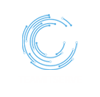In today’s rapidly evolving technological landscape, automation and configuration management have become integral to the success of any organization. With the increasing complexity of IT environments, it has become imperative to have a robust automation tool to streamline routine tasks and reduce the risk of errors. This is where Ansible comes in – a powerful, open-source automation tool that can automate almost any IT task.
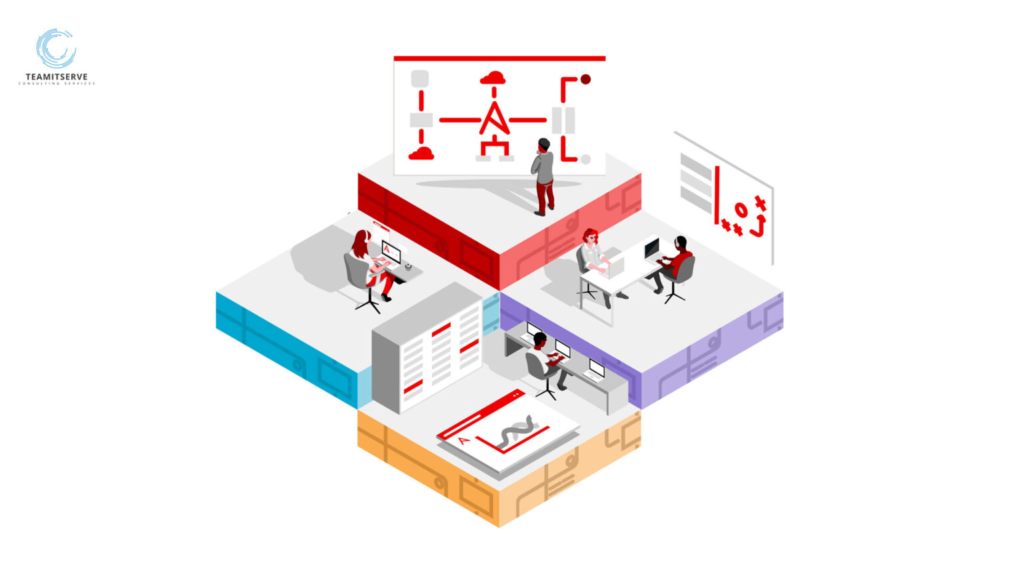
What is Ansible?
Ansible is a powerful automation and configuration management tool that simplifies the process of automating complex IT tasks, such as deploying applications, managing configurations, and orchestration of infrastructure. Ansible is designed to be simple, yet powerful, with a focus on ease of use, scalability, and security. It is based on a simple and intuitive language called YAML (YAML Is not Markup Language), which makes it easy to write and understand even for beginners.
Why use Ansible?
Ansible offers several benefits, including: Simplified Configuration Management: With Ansible, you can easily manage the configuration of your entire IT infrastructure, including servers, networks, and applications, from a central location.
Increased Efficiency: Ansible allows you to automate repetitive and time-consuming tasks, freeing up valuable time for your IT team to focus on more critical issues.
Scalability: Ansible is designed to be highly scalable and can easily manage large-scale IT environments, including multi-cloud and hybrid cloud environments.
Security: Ansible uses SSH keys to authenticate and encrypt communication between nodes, ensuring that your IT infrastructure is secure.
How does Ansible work?
Ansible works by leveraging a client-server architecture, where the Ansible control node sends commands to remote nodes using SSH. The control node contains a set of playbooks, which are YAML files containing instructions for Ansible to execute. These playbooks can be easily customized and can be used to automate a wide range of IT tasks.
Getting started with Ansible
To get started with Ansible, you will need to install it on your control node and configure it to connect to your remote nodes. Once you have installed Ansible, you can start creating playbooks and executing them on your remote nodes.
In conclusion, Ansible is a powerful, open-source automation and configuration management tool that can simplify and streamline complex IT tasks. With its ease of use, scalability, and security features, Ansible is quickly becoming the preferred tool for automation and configuration management. Whether you are managing a small-scale IT environment or a large, multi-cloud infrastructure, Ansible can help you automate and simplify your operations. “Transform your organization’s software delivery with TeamITServe’s DevOps experts. Our team can help you overcome challenges such as cultural imbalances and silos between development and operations teams. Let us help you achieve a holistic view of your entire value chain. Contact us today to learn more.”