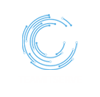The Future of Sports Streaming
The future of sports streaming is rapidly evolving, and it is a space to watch closely in the coming years. The world of sports has been transformed by the pandemic, with many live events being cancelled or postponed. This has accelerated the shift to online streaming, and the trend is expected to continue well into the future. One of the most significant changes in sports streaming is the increased use of augmented and virtual reality technology. This technology enhances the viewing experience by providing fans with a more immersive and interactive experience. For example, viewers can use virtual reality headsets to watch live games from different angles, as if they were in the stadium. They can also experience live games in a more personalised and interactive way, with the ability to choose camera angles, instant replays and more. Another trend in sports streaming is the growth of niche sports. With the rise of OTT platforms, it is now easier for fans to access and stream niche sports, such as esports, CrossFit, and skateboarding. As a result, these niche sports are growing in popularity and attracting a new generation of fans. This trend is set to continue, with more and more niche sports being added to streaming platforms every year. Another area of growth in sports streaming is the increasing use of data and analytics. With the vast amount of data generated by live sports events, streaming platforms are using this information to provide fans with a more personalised experience. For example, fans can access real-time statistics and analytics about their favourite players and teams, as well as in-depth analysis of the game. This data-driven approach is also helping streaming platforms to better understand their audiences and deliver more targeted and relevant content. The rise of social media is also having a big impact on the future of sports streaming. Fans are now using platforms like Twitter, Facebook, and Instagram to follow live events and engage with other fans in real-time. As a result, streaming platforms are integrating social media into their services, allowing fans to share their thoughts and opinions during live events. This has created a more interactive and engaging viewing experience, and is likely to become even more important in the future. In conclusion, the future of sports streaming is set to be a highly dynamic and rapidly changing space. With advances in technology, the rise of niche sports and the growth of data-driven and social media-integrated services, the viewing experience is set to become even more personalised, interactive, and immersive in the years to come. It will be exciting to see how these trends evolve, and what new innovations emerge in the world of sports streaming. contact us for more information
The Future of Sports Streaming Read More »